I purchased my mom an external hard drive for her birthday this year. And while I type this, it's sitting on her kitchen table, untouched, zipped up in its small purple protective case. The software remains untouched as well, and the USB cords are still imprisoned by twisty-ties. (It actually hurts my feelings a little bit, but she says it's because she's "waiting" for me to "show her how," but that may also mean "I'm expecting you to manage my files," so it's a nasty little cycle, isn't it?)
I eventually plan to write a step-by-step "guide" to file management, but seeing as this blog remains unlaunched (maybe that will change this weekend?) it can't hurt to share this one vital tip until a longer, detailed, more helpful essay appears on this blog.
Anyway, I wanted to show you how I organize my music. First, I backup my all of my digital music files with an external hard drive. I have a lot of analogue and a lot of digital music, and I store both on the drive. I have one folder for the music and inside several folders organized by artists, and in each artist folder the music is arranged by album. This keeps the MP3s less cluttered. There are occasionally "loose" MP3s as well.
A visual example, using music I've been saving for my mother on a small thumb drive:
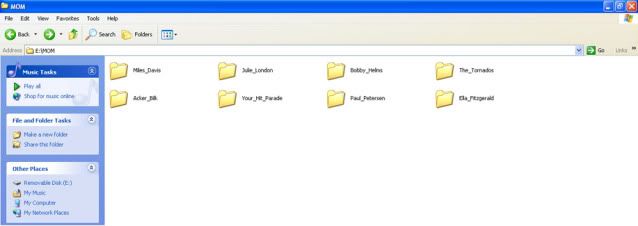
Again, you will want to note that the folders are arranged by artist name. You may also want to note that there are no spaces between words. For these folders I've used an underscore (_) to denote a space. I often type everything as one word, sometimes using a capital letter for each new word. You should name all of your files this way as spaces will often complicate the use of the document as it moves from one program to another. It is also less sloppy, less complicated, and looks better when a nerd like me looks over your shoulder.
Since my mother hasn't so much as batted an eyelash in the direction of her external hard drive I took the liberty of starting it for her just like this. When you import music (or "burn" CDs) you can assign the folder and the software will categorize the music in a similar way. (When you first install the program it will probably ask where you want your files stored. You can change this in settings. We'll discuss that in the future.)
If you wanted to you could also denote the album folders by date, either starting or ending the file name by year. For example "2007-We_Were_Were_Dead_Before_The_Ship_Even_Sank" in a Modest Mouse folder would sort the folder between 2004 and 2009. I actually think this is a very efficient method. I didn't do that for my mother's files if only because I am sometimes fuzzy on exact dates on a timeline.
Resources:
Managing Computer File Clutter, Unclutterer
Best practices for file naming, 43 Folders




No comments:
Post a Comment