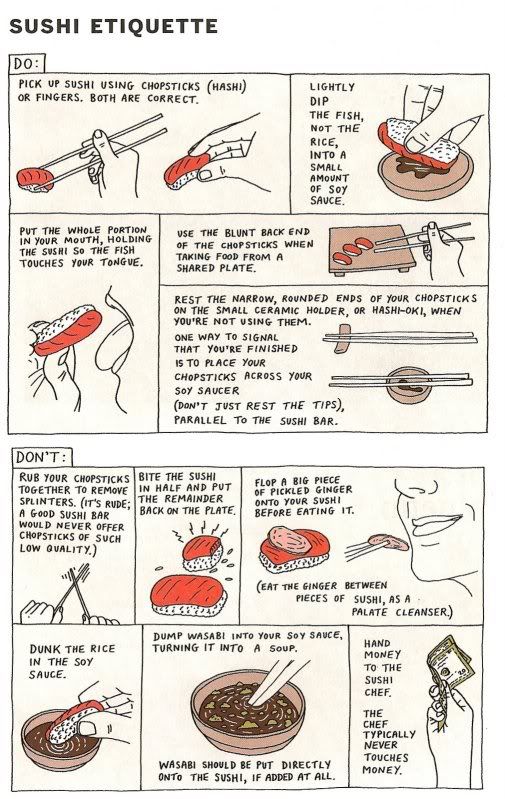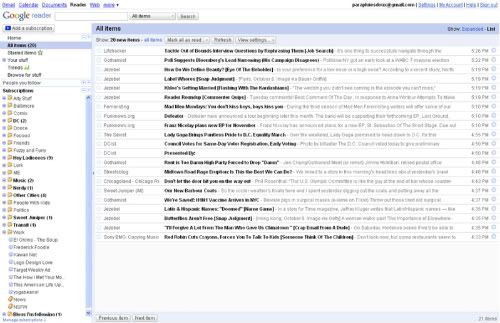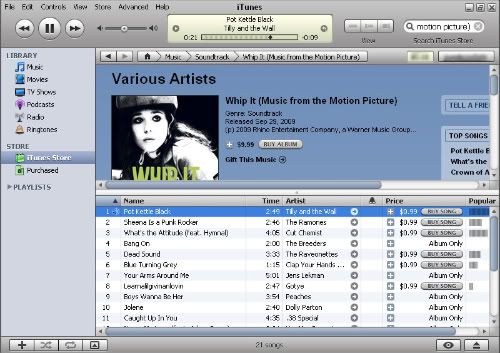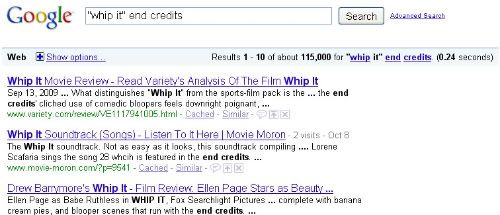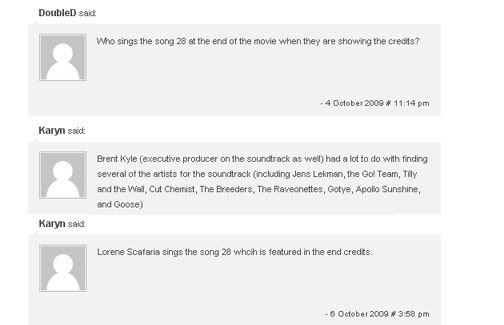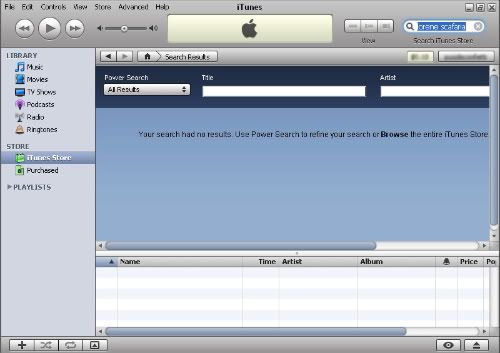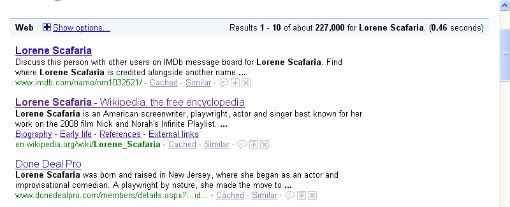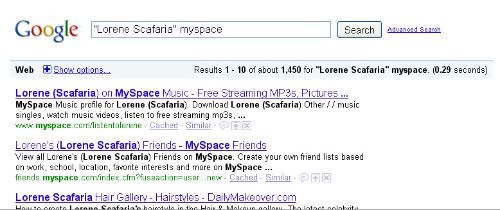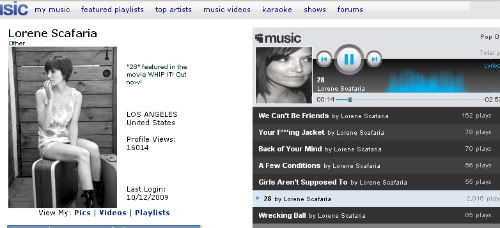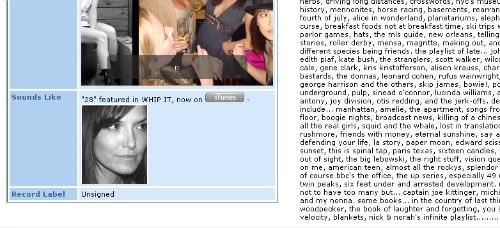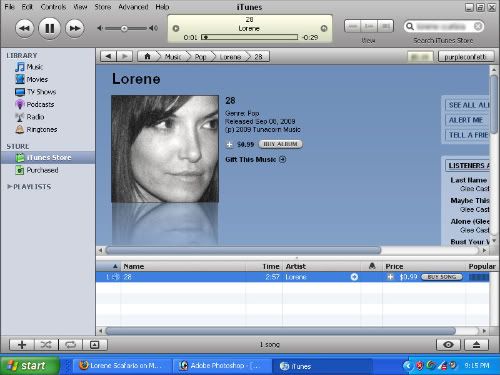Abbreviated by their fans as ICP, Insane Clown Posse is a two person group from Detroit. The members are dressed like "evil clowns."
The history of the term, gleefully taken from Wikipedia:
The term originated during a live performance by Insane Clown Posse. During the song "The Juggla", Joseph Bruce addressed the audience as Juggalos, and the positive response resulted in Bruce and Joseph Utsler using the word thereafter to refer to themselves and their friends, family, and fans, including other Psychopathic Records artists.[2] Juggalos have compared themselves to a family.[3][4] Common characteristics include drinking the inexpensive soft drink Faygo, wearing face paint[3], and displaying the 'running hatchetman' logo. They view the lyrics of Psychopathic Records artists, which are often violent in nature, as a catharsis and/or inspiration for aggression.[5][6] Several well known figures have identified themselves as Juggalos. These include actor Kane Hodder,[7] professional wrestlers Kazushige Nosawa[8] and Vampiro,[9] and rappers Chuck D,[10] MURS, [11] Jett Travolta and Vanilla Ice.[12]ICP has, perhaps diplomatically, refrained from defining what makes a juggalo, stating money spent, Faygo consumed, or lyrics memorized can not count, or discount a fan.
Media outlets, on the other hand, have happily taken the issue to task. Juggalos are popularly considered extremely devoted, devoting funds to ICP merchandise. (If you find this questionable, your local Hot Topic has the group's logo imprinted on a wide variety of items. Flash? Wallet? Underwear? Lunchbox? Fleece blanket? Check, check, check, check, check!) They're also generally thought of as dumb and overweight. (Spin referred to juggalos as overweight suburbanites in 1998.)
My favorite description is from Rob Dobi's Your Scene Sucks:
are you “down with the clown”? his taste in music is about as painful to listen to as it is to get powerbombed off a bus by mike awesome (youtube it!), but the poor juggalo is too deluded to realize it.It's mean, but sort of true. I mean, I wouldn't make eye contact with someone who appreciated a group known for its violent misogyny and homophobia.
he blindly follows two middle-aged, talentless hacks who like to play dress up- so he follows suit! buying into a merchandise empire bigger and more self-indulgent than that of hannah montana, the sad clown mindlessly purchases whatever icp sells… keychains, faygo soda, flags, purses, lighters, and athletic gear that will never be put to use. with his facepaint, lice-ridden goatee, coolio haircut, and outdated jnco jeans, the juggalo often finds employment at gas stations and carnivals.
he spends his minimum wages without a second thought at the annual gathering of the juggalos. this is the only place he can find true happiness amongst his brethren, whether it be at a psychopathic records concert lineup or a jcw wrestling event. just watch out for the broken light tubes and barbed wire.
Additional Resources:
Juggalo Wikipedia article
Juggalo Clown, Your Scene Sucks
Misogynist Clowns Wreak Havoc in Heartland, The Bygone Bureau
Four alleged juggalos to face trial in fatal beating, The Morning Call
The Insane Clown Posse Posse Why we can't get enough of Juggalo/Juggalette culture, Baltimore City Paper, Dec. 2, 2009. Michael Byrne covers a lot of ground here, including profit ($10 mil), links to Christianity, and head-scratching popularity. He also notes that a paper won't review an album, but will review a show.