Aggregate (ag.gre.gate): adj. total — n. a mass of distinct things gathered together, total; total — vt. 1. to gather into a mass. 2. amount to; total (Webster's New World Dictionary, 1977)Example: Aggregate your belongings, young lady!
So what does that mean on the Internet? Well, in some ways, that's what the Internet does. It brings a group of like items together. Some people browse the Web relying, solely, on aggregators.
And what sites may aggregate like items? Google News, TweetDeck, Hype Machine (to a lesser extent), and Google Reader are examples, while some site may choose to aggregate data to its site. Google News pulls headlines and news articles to its page, separated by genre, while Hype Machine pulls entries and MP3s to its site so that users may use the site as a "one-stop shopping" resource. (This blog and this author does not authorize downloading.) TweetDeck pulls your Twitter feed and direct messages, plus any tweets that mention your name from Twitter's arsenal of tweets. And Google Reader collates and presents blog posts by aggregating RSS feeds.
And if you're scratching your head over the combined confusion of pairing "RSS feeds" with "aggregate," Unclutterer explains:
RSS is an abbreviation for Really Simple Syndication. It is a useful way for internet users to compile loads of information all in one place.Here is a screencap of my Reader:The advantage of using RSS feeds is that they are updated in real time so you know when a site you regularly visit is updated with new content. If you find yourself visiting the same sites over and over again, you may want to add those sites to your RSS aggregator. An RSS aggregator is an online tool that keeps track of all of the websites that you want to read.
This is how I explained it to my mom, “An RSS feed aggregator is kind of like an email inbox for your favorite websites. When a website you’d like to follow is updated, you receive a notice in your ‘inbox.’”
So how do you go about tracking your favorite sites via RSS feeds? Well, step one is to choose an RSS feed reader.
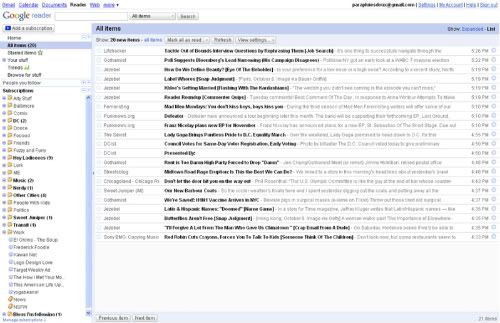
You can see my categories on the left and the posts on the right. See how it looks like an inbox?
Don't worry, in due time, RSS will be explained in its own post.
But don't you feel better now that you understand aggregating and the Web?




No comments:
Post a Comment